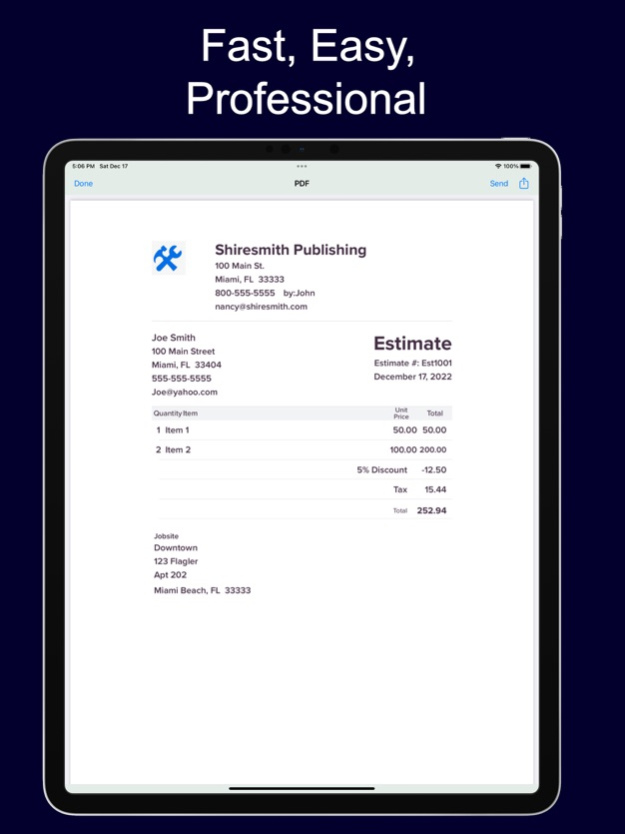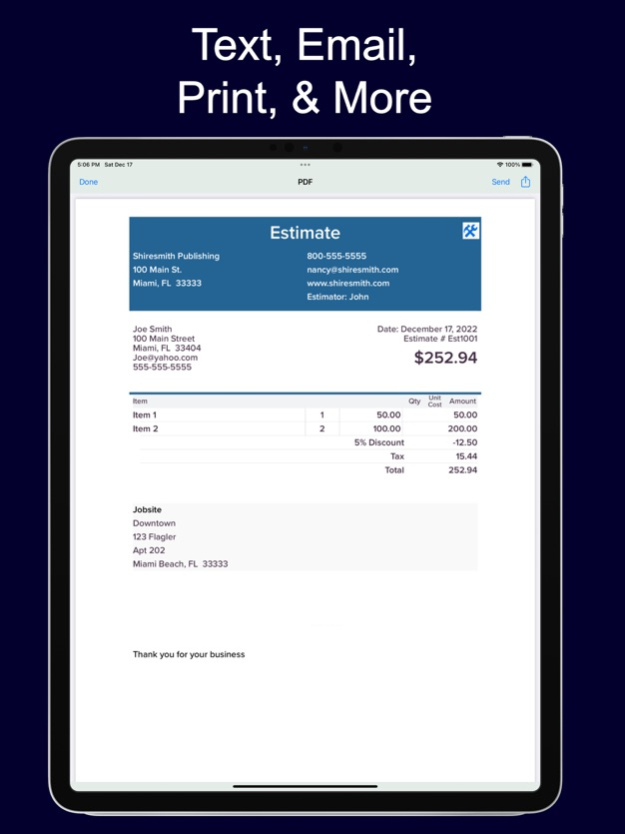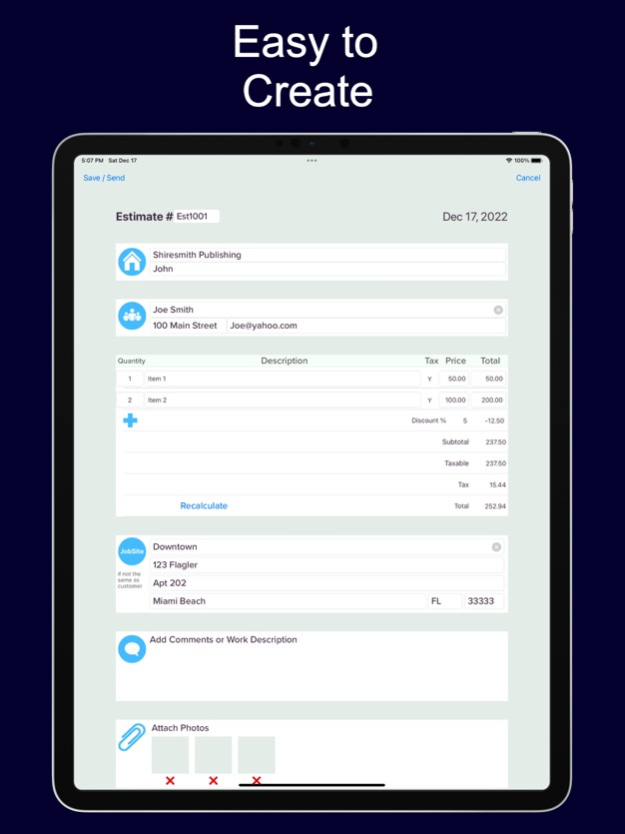Estimate Maker 1.20
Continue to app
Paid Version
Publisher Description
Create quick, professional estimates that you can email or text from your phone or tablet. For clients with iOS devices, you can also use AirDrop or AirPrint if nearby.
Estimate Maker lets you create as many estimates as you want, for as many customers as you want, with no subscription required.
Get your estimates out faster! You can create an estimate at the jobsite, impressing potential customers with your attentiveness, with the details of the job fresh in your mind. It's a win-win for both sides. Customers will often agree to an offer immediately when presented with an estimate face-to-face, rather than having to initiate contact after receiving the offer later.
Get rid of the after-hours paperwork and never forget to send a bid, or rely on fading memory to work up the costs.
Estimate Maker has four databases: customers, products, estimates, and companies. You can create these in advance, or build them up as you go along. The app is flexible enough for most small businesses, and simple enough to be easy to use. There are several styles to choose for the look and feel of your estimates, with color and logo options. You can add comments and attach up to 3 images. Estimates are searchable by customer name.
1. PROFESSIONAL. Modern and customizable.
2. EASY. Completely goof-proof.
3. EFFICIENT. Never lose or forget an estimate.
4. MOBILE. Make sure your customer gets the estimate before you leave the site.
5. VALUABLE. Win more jobs with fast, professional service.
6. ACCURATE. Create estimates with the facts fresh in your mind.
7. PRIVATE. No sign-in required. Your estimates are stored on your device.
Dec 20, 2022
Version 1.20
Tweaked settings for new iPhone and iPad sizes.
About Estimate Maker
Estimate Maker is a paid app for iOS published in the Office Suites & Tools list of apps, part of Business.
The company that develops Estimate Maker is Shiresmith Publishing, LLC. The latest version released by its developer is 1.20.
To install Estimate Maker on your iOS device, just click the green Continue To App button above to start the installation process. The app is listed on our website since 2022-12-20 and was downloaded 1 times. We have already checked if the download link is safe, however for your own protection we recommend that you scan the downloaded app with your antivirus. Your antivirus may detect the Estimate Maker as malware if the download link is broken.
How to install Estimate Maker on your iOS device:
- Click on the Continue To App button on our website. This will redirect you to the App Store.
- Once the Estimate Maker is shown in the iTunes listing of your iOS device, you can start its download and installation. Tap on the GET button to the right of the app to start downloading it.
- If you are not logged-in the iOS appstore app, you'll be prompted for your your Apple ID and/or password.
- After Estimate Maker is downloaded, you'll see an INSTALL button to the right. Tap on it to start the actual installation of the iOS app.
- Once installation is finished you can tap on the OPEN button to start it. Its icon will also be added to your device home screen.